Nextcloud and its container process
Nextcloud.org (or Owncloud.org) is very nice peace of software ( PHP CSS JavaScript ) implementing a “files cloud” as Dropbox / Google Drive / Microsoft OneDrive / Apple iCloud / …
1. Notes on Nextcloud-docker
Building platform is a Windows 10 with WSL / Debian fetch.
The objective is to customize the default nextcloud , more than with CSS and logo images. Idea is to be able to override or add some internal file (patch) during the Docker / container process. Hacking/Overriding Dockerfile is what it is attented to be. Nextcloud is a sort of microservice , that could be scaled thanks to containers and an orchestrator ( aka K8s Kubernetes)
BUT : no doc for “how to build the docker images of nextcloud” from github nextcloud-docker ( readme.md is aimed to how to use docker images of nextcloud , found in hub.docker.com )
There is not one single Nextcloud image but several images for
and
php-fpm is a fastCGI PHP engine , meaning an optimized PHP Engine, in comparison of apache’s PHP mod. Nevertheless fpm is not a HTTP server, meaning you need an additional server supporting FastCGI protcol to serve files (html, css, img, png …).
fpm-alpine is built from an image based on Alpine Linux and the FPM engine. the smaller image possible but with some security breaches/hardcoded credentials. apache is built from php reference implementation / mod_php of Apache
The most secure is to compose fpm with nginx or haproxy or caddy images
Nextcloud has setup a quite complex process to generate all docker files by 2 commands : update and generate-stackbrew-library: One for dumb duplicate of file materials , and the other to cook / brew with the latest modules.
gui@SAGIS-09:/mnt/c/localGIT/compagnon/nextcloud-docker$ ./update.sh
updating 16.0.1 [16.0] apache
updating 16.0.1 [16.0] fpm
updating 16.0.1 [16.0] fpm-alpine
updating 15.0.8 [15.0] apache
updating 15.0.8 [15.0] fpm
updating 15.0.8 [15.0] fpm-alpine
updating 14.0.12 [14.0] apache
updating 14.0.12 [14.0] fpm
updating 14.0.12 [14.0] fpm-alpine
updating 13.0.12 [13.0] apache
updating 13.0.12 [13.0] fpm
updating 13.0.12 [13.0] fpm-alpine
generate the directories skeleton, and the necessary files : Dockerfile for each combination / cocktail / mixture /blend
and the travis-ci.com files also ( in Github, Travis CI could be triggered to build all the docker images)
using the template Dockerfile-.template, docker-*.
gui@SAGIS-09:/mnt/c/localGIT/compagnon/nextcloud-docker$ export PATH=$PATH:/mnt/c/localGIT/docker/docker-official-images/bashbrew/bin
gui@SAGIS-09:/mnt/c/localGIT/compagnon/nextcloud-docker$ ./generate-stackbrew-library.sh
# This file is generated via https://github.com/nextcloud/docker/blob/d2ccd7df0493a4555fdac17ccc3d2665a4075f30/generate-stackbrew-library.sh
Maintainers: Nextcloud <docker@nextcloud.com> (@nextcloud)
GitRepo: https://github.com/nextcloud/docker.git
latest version :16.0.1
Tags: 13.0.12-apache, 13.0-apache, 13-apache, 13.0.12, 13.0, 13
Architectures: amd64, arm32v5, arm32v7, arm64v8, i386, ppc64le
GitCommit: cd04baa73d458fd19beb4d1916159baf9b819f8b
Directory: 13.0/apache
Tags: 13.0.12-fpm, 13.0-fpm, 13-fpm
Architectures: amd64, arm32v5, arm32v7, arm64v8, i386, ppc64le
GitCommit: cd04baa73d458fd19beb4d1916159baf9b819f8b
Directory: 13.0/fpm
Tags: 13.0.12-fpm-alpine, 13.0-fpm-alpine, 13-fpm-alpine
Architectures: amd64, arm32v6, arm32v7, arm64v8, i386, ppc64le
GitCommit: cd04baa73d458fd19beb4d1916159baf9b819f8b
Directory: 13.0/fpm-alpine
Tags: 14.0.12-apache, 14.0-apache, 14-apache, 14.0.12, 14.0, 14
Architectures: amd64, arm32v5, arm32v7, arm64v8, i386, ppc64le
GitCommit: 6357f08f2559cbb7880b82e24bd07305c828a553
Directory: 14.0/apache
Tags: 14.0.12-fpm, 14.0-fpm, 14-fpm
Architectures: amd64, arm32v5, arm32v7, arm64v8, i386, ppc64le
GitCommit: 6357f08f2559cbb7880b82e24bd07305c828a553
Directory: 14.0/fpm
Tags: 14.0.12-fpm-alpine, 14.0-fpm-alpine, 14-fpm-alpine
Architectures: amd64, arm32v6, arm32v7, arm64v8, i386, ppc64le
GitCommit: 6357f08f2559cbb7880b82e24bd07305c828a553
Directory: 14.0/fpm-alpine
Tags: 15.0.8-apache, 15.0-apache, 15-apache, production-apache, 15.0.8, 15.0, 15, production
Architectures: amd64, arm32v5, arm32v7, arm64v8, i386, ppc64le
GitCommit: 6357f08f2559cbb7880b82e24bd07305c828a553
Directory: 15.0/apache
Tags: 15.0.8-fpm, 15.0-fpm, 15-fpm, production-fpm
Architectures: amd64, arm32v5, arm32v7, arm64v8, i386, ppc64le
GitCommit: 6357f08f2559cbb7880b82e24bd07305c828a553
Directory: 15.0/fpm
Tags: 15.0.8-fpm-alpine, 15.0-fpm-alpine, 15-fpm-alpine, production-fpm-alpine
Architectures: amd64, arm32v6, arm32v7, arm64v8, i386, ppc64le
GitCommit: 6357f08f2559cbb7880b82e24bd07305c828a553
Directory: 15.0/fpm-alpine
Tags: 16.0.1-apache, 16.0-apache, 16-apache, apache, stable-apache, 16.0.1, 16.0, 16, latest, stable
Architectures: amd64, arm32v5, arm32v7, arm64v8, i386, ppc64le
GitCommit: 6357f08f2559cbb7880b82e24bd07305c828a553
Directory: 16.0/apache
Tags: 16.0.1-fpm, 16.0-fpm, 16-fpm, fpm, stable-fpm
Architectures: amd64, arm32v5, arm32v7, arm64v8, i386, ppc64le
GitCommit: 6357f08f2559cbb7880b82e24bd07305c828a553
Directory: 16.0/fpm
Tags: 16.0.1-fpm-alpine, 16.0-fpm-alpine, 16-fpm-alpine, fpm-alpine, stable-fpm-alpine
Architectures: amd64, arm32v6, arm32v7, arm64v8, i386, ppc64le
GitCommit: 6357f08f2559cbb7880b82e24bd07305c828a553
Directory: 16.0/fpm-alpine
This script is using bashbrew from github/docker-library
This util makes possible to read from a given image inside the Docker Hub master branch :
-
Tags: major version number and the latest/stable sub-version
-
The Git commit ID : to check it is the right patches, registered by the official images provider (here : nextcloud org and their repo)
-
A fixed directory : for the image , given that the version and its core engine (variant) are the immutable key of the directory : for ex: 16.0/fpm 16.0/fpm-alpine 16.0/apache
for being able to update with patches/variant/subversions all the Dockerfile for major version ( whose directories are found inside repository)
The process is able to brew / cook all the recipes with the latest subversion
To summarize:
At this step: Dockerfile are available for each latest release of major version( 13.0 14.0 15.0 16.0 …) and for each base layer / php engine (apache or fpm or fpm-alpine)
Finally , if Travis-CI.com is not used under CI/CD Pipelines: you have to use PGP
2.Making PGP working on WSL Windows Subsystem for Linux
install gnupg and dirmngr (if not available on your Debian / Ubuntu )
gui@SAGIS-09:/mnt/c/localGIT/compagnon/nextcloud-docker$ sudo apt-get install -y --no-install-recommends gnupg
gui@SAGIS-09:/mnt/c/localGIT/compagnon/nextcloud-docker$ sudo apt-get install -y --no-install-recommends dirmngr
Issue importing gpg key: gpg: keyserver receive failed: Cannot assign requested address
This requires to open the firewall for PGP get certificates
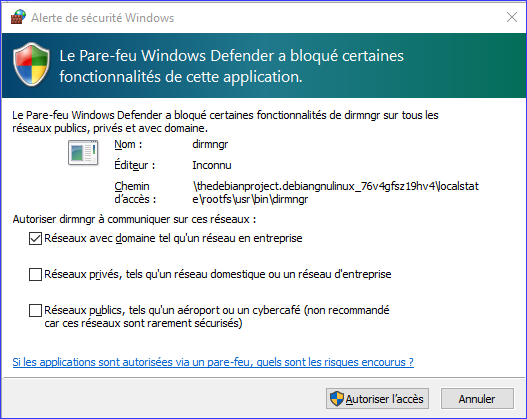
and disable IPV6 if not available on your private LAN
gui@SAGIS-09:/mnt/c/localGIT/compagnon/nextcloud-docker$ mkdir ~/.gnupg && echo "disable-ipv6" >> ~/.gnupg/dirmngr.conf \
in Docker build , this is :
mkdir $(GNUPGHOME)/.gnupg && echo "disable-ipv6" >> $(GNUPGHOME)/.gnupg/dirmngr.conf \
Issue 2: gpg: keyserver receive failed: Resource temporarily unavailable It is coming from an issue dirmngr on WSL .
keyserver URI must be changed from ha.pool.sks-keyservers.net to hkp://ha.pool.sks-keyservers.net:80
in debug mode
gpg: DBG: chan_3 -> KEYSERVER --clear hkp://ha.pool.sks-keyservers.net
gpg: DBG: chan_3 <- OK
gpg: DBG: chan_3 -> KS_GET -- 0x28806A878AE423A28372792ED75899B9A724937A
gpg: DBG: chan_3 <- ERR 167804934 Resource temporarily unavailable <Dirmngr>
gpg: keyserver receive failed: Resource temporarily unavailable
test with
gui@SAGIS-09:/mnt/c/localGIT/compagnon/nextcloud-docker$ gpg --batch --keyserver hkp://ha.pool.sks-keyservers.net:80 --recv-keys 28806A878AE423A28372792ED75899B9A724937A;
gpg: key D75899B9A724937A: 10 signatures not checked due to missing keys
gpg: key D75899B9A724937A: "Nextcloud Security <security@nextcloud.com>" not changed
gpg: 0 keys processed (0 validity counts cleared)
gpg: no ultimately trusted keys found
gpg: Total number processed: 1
gpg: imported: 1
docker build -t gcompagnon/nextcloud-fpm:15.0.8 15.0/fpm
In the docker-official-images clone directory (git clone https://github.com/docker-library/official-images.git)
/official-images/test/run.sh "nextcloud-15"
.travis/test-example-dockerfiles.sh "$image"